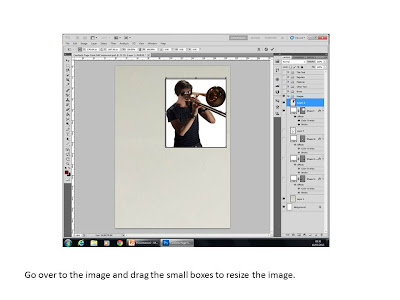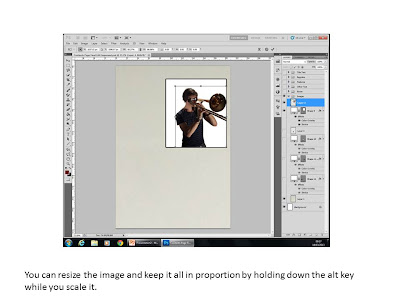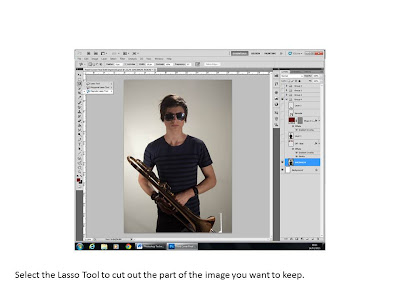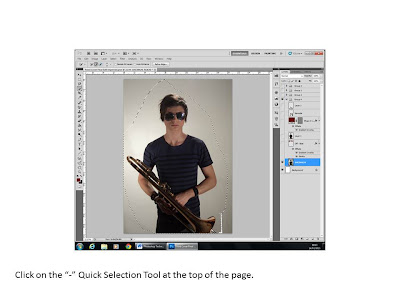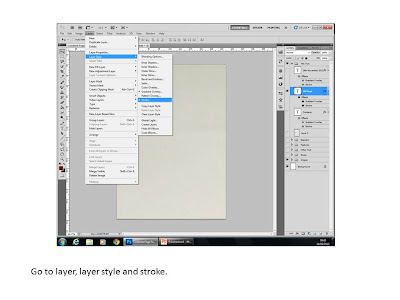Looking back at your preliminary task, what do you feel
you have learned in the progression from it to the full product?
I think that I have learned a lot about using Photoshop as
well as learning about how magazines are constructed and the various conventions
that people expect to see and what make a magazine good and appealing. When I
made my college magazine, I had no idea about the effects that you could put on
text and boxes etc. to make them more attractive and fit in with the rest of
the theme, such as the stroke, gradient overlay and the various shape tools to
make the boxes. My college magazine didn’t have a good colour theme as it was
hard to see the cover lines against the background. I've learned from this to
have a plainer background, or to put text in boxes with a plain background so
that it can be read easily. I also didn’t follow many of the conventions of
magazines, such as having a skyline, bar code, tease at the bottom of the page
or even a QR code. I included all of these things on my music magazine to show
that I understand the conventions and used them to make my magazine more
realistic.
I feel as though my contents page has come even further than
my front cover. When I made the contents page for my college magazine, I hadn't
even really looked at many contents pages to get a feel for how they look. I
had some good ideas, but didn't have the right camera and Photoshop skills to
pull them off. All I included in my college magazine was a list of things that
featured in the magazine, no letters from the editor, pictures of people or
organisation of the cover lines. I wanted to make sure I included these things
in my music magazine so that there was a little more than just a plain list of
items in the magazine on the contents page and so that it looked more
professional and appealing to the reader.
I found it useful to carry out the preliminary task before
starting on the final products so that I could get used to Photoshop and what
kinds of images to take for a magazine. I had no previous experience with
Photoshop, so in doing the preliminary task I could discover new things and
improve my skills before I started my final products. I think of it as a sort
of “trial run” that helped me to get an idea of what I was going to have to do
for the course. Without doing the preliminary task, I would also have been
unaware of magazine conventions, house style, layout and how to represent
certain genres, for example, with the preliminary task, I didn’t know much
about fonts and colours, so my cover lines are hard to read and not placed very
well, but I changed this for my final product.
If I could change anything about my contents page, it would
be the layout of it. I quite like how I have got it, but I would like to at
least try having one main image on the left and all of the contents down the
right side of the page, with perhaps a few other images along the bottom. I
have seen this in a few magazines, and I think it can look quite good if it is
done well. As for my front cover, I would change the fonts used to make the
cover lines look more interesting and exciting, making the reader want to read
them and find out what is inside the magazine.
Another thing that really helped me in creating my product
was the feedback that I have received along the way. I have taken the points
about my products that I received into consideration and improved my product
according to them so that it is tailored more for my audience. The difference
between my drafts and final products is diverse, and this is mainly because
of the feedback I received.